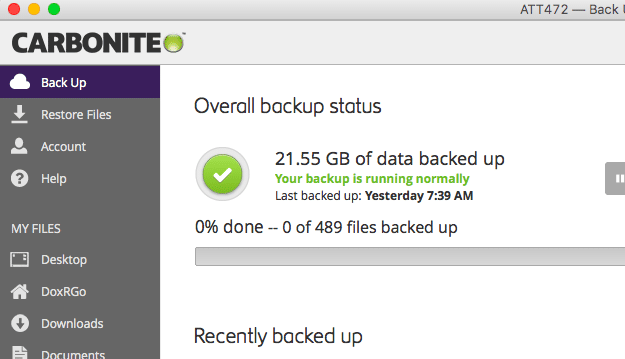Reasons To Backup To The Cloud
This post is a review about my recent experience with Carbonite, the cloud-based consumer file backup service. With some qualifications, it delivers a vital service for the modern age. You might think that it’s a little overboard to send copies of your computer files up to the Cloud. But there are numerous good reasons to do exactly that.
First, the service is available to collect your data and hold it safely on neutral grounds. Second, your hard disk faces threats due to disaster and crime, which could mean you lose any locally stored data. Third, digital threats such as cybercrime and viruses put your code at risk; you need a backup.
Personally, if I lose my data it would mean the loss of all my business records and source material; it would be the worst kind of setback. As long as I have a backup, losing hardware is much less of a loss, even if it means buying new equipment; the data will still be there.
That Time My Hard Disk Crashed And Burned
Last month I started a new subscription to Carbonite to back up my data, this restarted a subscription that once saved me from disaster. Carbonite backup was the difference between lost data for years of personal history and continuity with a new computer.
In 2011 the twenty-two inch Mac that had served me well since 2007 died. Or that is to say that the hard drive died. Fortunately, I had been using the Carbonite backup service in the cloud for some time, and I recovered the files as soon as I replaced the computer.
@geoffinsd Thanks for your tweet, Geoff! //Ashli
— Carbonite (@Carbonite) January 5, 2012
Carbonite is a service that just provides an automatic backup to the cloud. In this case, I could have achieved the same results from a local backup. Apple offers Time Machine, which stores your saved files locally; I’ve never bothered with it.
Time Machine provides versioning and storage to a hard disk in your possession, which is great because you have it right there. The risk, of course, is if you lose control of your property due to theft or some other disaster. Backup in the Cloud provides a level of redundancy that protects you from all physical damage. In theory, something could happen to the Cloud, like lines of the recent Amazon S3 failure, even so, there was no long-term loss.
Downloading Carbonite
Acquiring Carbonite is simple enough, just go to the site and download the application. If you just want to try the service, they offer a two-month trial period and then the annual rate is reasonable for the storage you gain.
Other services provide cloud store for your documents like Box and Dropbox, but these are file sharing services that act as extensions to your hard disk. If your files become corrupted locally, you may lose them in the cloud as well through such platforms.
For example, if you fall victim to a ransomware attack it will take out your shared files as well. Also, such file sharing services do not back up your applications or settings configurations, for that you need a dedicated backup service like Carbonite.
Overheating And High Energy-Consumption
My initial backup ran to over twenty gigabytes and took two days, running in the background. During that period, my usually stable MacBook froze up twice as it overheated. For some reason, the cooling fan did not activate. I suspect that this old digital friend of mine has crumbs in it from riding in my backpack. If that is right, the crumbs jam the fan and also impede the passive air flow.
The Activity Monitor app for this MacBook showed that Carbonite was taking the majority of CPU cycles and drawing the most energy while the backup progressed. Fortunately, shutting it down and restarting after it had cooled seemed to be enough to return to normal.
Due to high workload, I tend to back up once a day when my MacBook is still cold and fully charged. It takes Carbonite a few minutes to kick in but then it catches up with my recent work rapidly.
As I wrote above, this is not my first experience with Carbonite, and the overall service has been excellent. You download and install the software, backup your files every day, if you need them, they are there. It’s not just hardware failure that you need to watch out for; malware can destroy your files or hold them hostage. Everyone from freelancers like me to the largest institutions like, say, hospitals, needs a backup and disaster recovery policy.
On my MacBook Air, Carbonite burns through battery life if it’s not plugged in, it generates considerable heat, and I am not confident that left unattended, it wouldn’t overheat and crash the CPU. However, the threat of getting caught without a backup is far more frightening to me. In my opinion, Carbonite is a great service for consumers and small business users for cloud backup overall.